android seliunx权限问题(访问设备节点)
查看手机系统某一个设备节点的权限是什么的查看命令是:
ls -Zl xx //xx为设备点文件 l 不是1,是字母l
什么是设备节点(设备文件)?
Linux中设备节点是通过“mknod”命令来创建的。一个设备节点其实就是一个文件,Linux中称为设备文件。有一点必要说明的是,在Linux中,所有的设备访问都是通过文件的方式,一般的数据文件程序普通文件,设备节点称为设备文件。所以读写设备节点即读取更改文件数据。
无论是在android应用内以java代码或是用c语言jni来读写设备节点值,或是执行sh脚本通过cat命令获取,或是JAVA IO流来操作读取文件内容,在此前都要确认当前应用是否有权限去读写设备节点,如果任意用户都有权去操作读写底层的设备节点值,就会造成你可以改,我也可以改,系统毫无不安全性可言,
我们可以使用shell命令写看读写设备节点所需要的相应权限:
ls -Zl xx
sargo:/sys/class/qcom-battery # ls -Zl
total 0
-rw-r--r-- 1 root root u:object_r:sysfs:s0 4096 2021-11-27 10:28 parallel_pct
-rw-r--r-- 1 root root u:object_r:sysfs:s0 4096 2021-11-27 10:28 restricted_charging
-rw-r--r-- 1 root root u:object_r:sysfs:s0 4096 2021-11-27 10:28 restricted_current
-r--r--r-- 1 root root u:object_r:sysfs:s0 4096 2021-11-27 10:28 version
linux文件的权限还不太了解的可先阅读本站此文,
如果是临时性的调试开发,可通过adb更改一下节点用户组及执行所需的权限
chown system system /dev/xx
chmod 0777 /dev/xx #文件赋予任何用户可读,可写,可执行权限
chmod a+x build.log #给build.log文件赋予所有者可执行权限
或是
setenforce 1 //打开seLinux
setenforce 0 //关闭seLinux
getenforce //获取当前seLinux状态,
临时性的关闭selinux再去读写节点,或是执行节点
操作设备节点的日志log可以过滤:avc adb logcat |grep avc
JAVA IO操作,读节点 方式1
//sys_path 为节点映射到的实际路径
public static String readFile(String sys_path) {
String prop = "waiting";// 默认值
BufferedReader reader = null;
try {
reader = new BufferedReader(new FileReader(sys_path));
prop = reader.readLine();
} catch (IOException e) {
e.printStackTrace();
Log.w(MainActivity.TAG, " ***ERROR*** " + e.getMessage());
} finally {
if(reader != null){
try {
reader.close();
} catch (IOException e) {
e.printStackTrace();
}
}
}
Log.w(MainActivity.TAG, "readFile cmd from"+sys_path + "data"+" -> prop = "+prop);
return prop; }JAVA IO操作,读节点方式2
//sys_path 为节点映射到的实际路径
public static String read(String sys_path){
try {
Runtime runtime = Runtime.getRuntime();
Process process = runtime.exec("cat " + sys_path); // 此处进行读操作
InputStream is = process.getInputStream();
InputStreamReader isr = new InputStreamReader(is);
BufferedReader br = new BufferedReader(isr);
String line ;
while (null != (line = br.readLine())) {
Log.w(MainActivity.TAG, "read data ---> " + line); return line;
}
} catch (IOException e) {
e.printStackTrace();
Log.w(MainActivity.TAG, "*** ERROR *** " + e.getMessage());
}
return null; }JAVA IO操作,读节点方式3
private static String getString(String path) {
String prop = "none";// 默认值
try {
BufferedReader reader = new BufferedReader(new FileReader(path));
prop = reader.readLine();
} catch (IOException e) {
e.printStackTrace();
}
return prop;
}JAVA IO操作写节点
private static final String WAKE_PATH = "/sys/class/demo/wake";
try {
BufferedWriter bufWriter = null;
bufWriter = new BufferedWriter(new FileWriter(WAKE_PATH));
bufWriter.write("1"); // 写入字符串"1"操作
bufWriter.close();
Log.d(TAG,"功能已激活 angle " + getString(ANGLE_PATH));
} catch (IOException e) {
e.printStackTrace();
}JAVA IO操作 写节点2
public static void writeSysFile(String sys_path){
Process p = null;
DataOutputStream os = null;
try {
p = Runtime.getRuntime().exec("sh");
os = new DataOutputStream(p.getOutputStream());
os.writeBytes("echo 1 > "+sys_path + "\n");
os.writeBytes("exit\n");
os.flush();
} catch (IOException e) {
e.printStackTrace();
Log.e(MainActivity.TAG, " can't write " + sys_path+e.getMessage());
} finally {
if(p != null) { p.destroy(); }
if(os != null){
try {
os.close();
} catch (IOException e) {
e.printStackTrace();
}
}
} }在jni中去操作某个设备节点
//方法在驱动中生成的节点
#define DEV_NAME “/dev/xx”
namespace android{
static jint com_android_server_SelfManagerService_tngpio_read (JNIEnv* env, jobject clazz)
{
FILE *fp = NULL;
fp = fopen(DEV_NAME, “w+”);
char buff[255];
fgets(buff, 255, fp);
fclose(fp);
return atoi(buff);
}
static void com_android_server_SelfManagerService_tngpio_write (JNIEnv* env, jobject clazz)
{
FILE *fp = NULL;
fp = fopen(DEV_NAME, "w+");
char str[255];
fputs(str,fp);
fclose(fp);
}//cpp中对节点写值:
extern int nodeWriteValue(const char* path,const char *value){
int resultWrite;
int filep = open(path,O_WRONLY);
if(filep < 0){
printf("open file %s failed",path);
}
resultWrite = write(filep,value,MAX_SIZE);
if(resultWrite < 0){
printf("wirte file %s failed",path);
}
close(filep);
return resultWrite;
}好文分享:

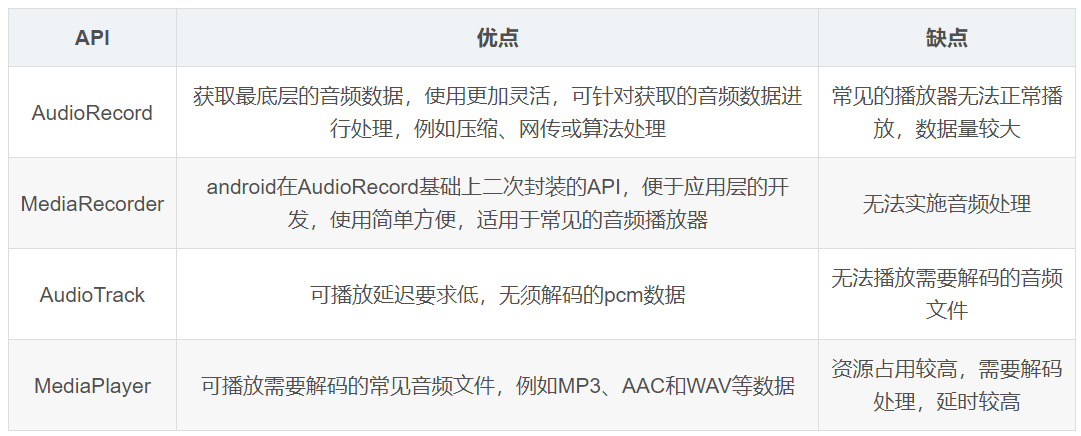


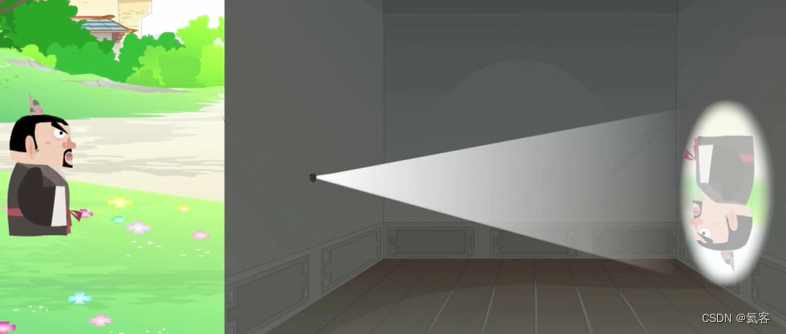
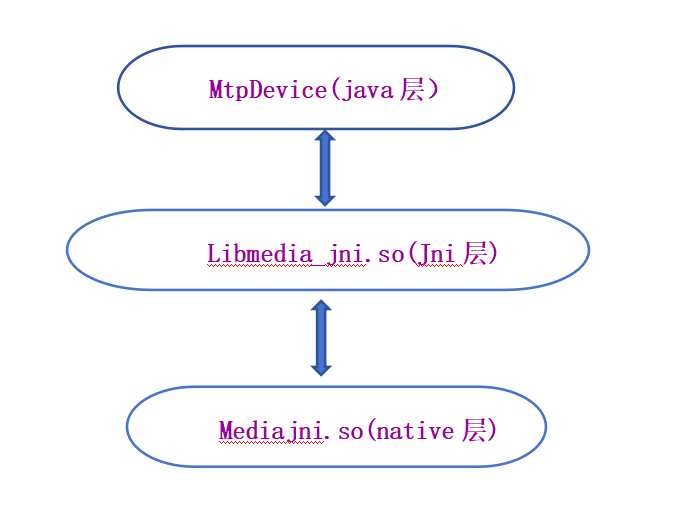

评论