android adb与fastboot
adb logcat -b 缓冲区类型 命令;
Android中的日志缓冲区 : system缓冲区 - 与系统相关的日志信息, radio缓冲区 - 广播电话相关的日志信息, events缓冲区 - 事件相关的日志信息, main缓冲区 - 默认的缓冲区;
关闭GPS定位:adb shell settings put secure location_mode 0
开启GPS定位:adb shell settings put secure location_mode 3
1.打开飞行模式: adb shell settings put global airplane_mode_on 1
2.关闭飞行模式 adb shell settings put global airplane_mode_on 0
设置系统灭屏时间:adb shell settings put settings screen_off_timeout 15000 //15秒
adb关闭wifi: adb shell svc wifi disable
adb开启wifi :adb shell svc wifi enbale
蓝牙同理:adb shell svc xxx enbale
开启数据流量 adb shell svc data disable
adb shell svc power stayon [true|false|usb|ac]
--设置屏幕的常亮,true保持常亮,false不保持,usb当插入usb时常亮,ac当插入电源时常亮
adb shell dumpsys battery 查看电池信息
adb shell dumpsys battery unplug 模拟手机未充电状态
adb shell dumpsys battery reset 让手机充电恢复正常
adb shell dumpsys deviceidle enable 启动手机idle模式
adb shell dumpsys deviceidle force-idle 手机强制进入idle模式
adb shell dumpsys deviceidle 可查看idle模式信息
---------------------------------------------------------------------------------------------------
adb shell am start -W package/XXXActivity //冷启动时间检测
TotalTime:应用的启动时间,包括创建进程+Application初始化+Activity初始化到界面显示。
WaitTime:一般比TotalTime大点,是AMS启动Activity的总耗时。
Android 5.0以下没有WaitTime,所以我们只需要关注TotalTime即可。
在Windows系统下使用adb搜索过滤使用关键字:findstr, Linux系统下使用关键字:grep
如:adb logcat |findstr tag, adb shell |grep tag
adb logcat -s ActivityManager | findstr Displayed (获取系统当前显示APP包名与Main类)
表示过滤tag为ActivityManager的信息,Displayed为过滤log内容中含此字符中的信息
(Windows bat)adb shell ps | findstr 进程名称
(Mac 终端)adb shell ps | grep 进程名称
netstat -ano|findstr "5037"查看一下什么进程占了5037端口
adb 的源码路径: aosp/system/core/adb下的源码,查看Android.mk你将会发现adb和adbd其实是一份代码,通过宏来编译
清除应用数据与缓存:adb shell pm clear <packagename>
通过adb shell setprop修改system/build.prop 文件时,需要在重启系统。重启之前需要保证build.prop文件的权限为644,否则重启程序之后会出现问题。设置build.prop文件权限如下:
adb shell chmod 644 system/build.prop
看手机是user版本还是userdebug或是eng版本: adb shell getprop ro.build.type
查看app的内存情况 : adb shell dumpsys meminfo packagename
查看APP的CPU使用情况 : adb shell dumpsys cpuinfo | findstr packagename
模拟屏幕点击事件:adb shell input tap x坐标 y坐标
亮屏: adb shell input keyevent 26 //keyevent 26表示点击power
解锁: adb shell input swipe 500 50 500 700 //swipe 表示滑动,从500,50滑动到500,700
强制停止APP: adb shell am force-stop <PACKAGE>
强制停止APP:adb shell kill <PID>
等待手机: adb wait-for-device
查看手机是user版本还是userdebug或是eng版本 adb shell getprop ro.build.type //依次类推查看任何属性都是这命令
修改属性值: adb shell setprop config.override_forced_orient true
获取屏幕密度: adb shell wm density
获取屏幕分辨率: adb shell wm size
模拟广播发送到指定应用接收:adb shell am broadcast -a broadcastaction -n "com.google.youtub/com.google.youtub.xxReceiver" -es 参数名 "参数"
启动摄像头 最后参数 0:主摄像头, 1:前摄像头 ,2或是3 副摄像头
adb shell am start -a android.media.action.STILL_IMAGE_CAMERA --ei android.intent.extras.CAMERA_FACING 0
adb shell input keyevent 27 拍照
adb shell input keyevent 4 退回back
//看查某APP的进程ID,如下是找到Settings应用,adb shell ps |grep "XXX"
xxx@xx-optiplex:~/workcode/xxxx$ adb shell ps |grep "settings" grep: warning: GREP_OPTIONS is deprecated; please use an alias or script system 2383 497 14073796 185416 0 0 S com.android.settings //包名完全匹配的 2383就是Settings应用的进程ID system 2436 497 13806856 92724 0 0 S com.android.settings:CryptKeeper u0_a114 4240 497 13670276 70764 0 0 S com.android.settings.intelligence
查到应用的进程ID后,我们再此基本上还可以查看进程内的线程 adb shell ps -T -p 123
xxx@xx-optiplex:~/workcode/xxxx$ adb shell ps -T -p 2383 USER PID TID PPID VSZ RSS WCHAN ADDR S CMD system 2383 2383 497 14073796 182100 0 0 S ndroid.settings system 2383 2393 497 14073796 182100 0 0 S Signal Catcher system 2383 2394 497 14073796 182100 0 0 S perfetto_hprof_ system 2383 2395 497 14073796 182100 0 0 S ADB-JDWP Connec system 2383 2396 497 14073796 182100 0 0 S Jit thread pool system 2383 2397 497 14073796 182100 0 0 S HeapTaskDaemon system 2383 2398 497 14073796 182100 0 0 S ReferenceQueueD system 2383 2399 497 14073796 182100 0 0 S FinalizerDaemon system 2383 2400 497 14073796 182100 0 0 S FinalizerWatchd system 2383 2401 497 14073796 182100 0 0 S Binder:2383_1 system 2383 2402 497 14073796 182100 0 0 S Binder:2383_2 system 2383 2404 497 14073796 182100 0 0 S Binder:2383_3 system 2383 2409 497 14073796 182100 0 0 S HandlerThreadAl system 2383 2472 497 14073796 182100 0 0 S RenderThread system 2383 2476 497 14073796 182100 0 0 S AsyncTask #1 system 2383 2482 497 14073796 182100 0 0 S Binder:2383_4 system 2383 2917 497 14073796 182100 0 0 S queued-work-loo system 2383 3232 497 14073796 182100 0 0 S android.bg system 2383 4234 497 14073796 182100 0 0 S SettingsIntelli system 2383 4235 497 14073796 182100 0 0 S BluetoothUpdate system 2383 4236 497 14073796 182100 0 0 S WifiManagerThre system 2383 4238 497 14073796 182100 0 0 S pool-2-thread-1 system 2383 4260 497 14073796 182100 0 0 S pool-2-thread-2 system 2383 4262 497 14073796 182100 0 0 S pool-2-thread-3 system 2383 4268 497 14073796 182100 0 0 S pool-2-thread-4 system 2383 4272 497 14073796 182100 0 0 S Binder:2383_5 system 2383 4276 497 14073796 182100 0 0 S pool-2-thread-5 system 2383 4719 497 14073796 182100 0 0 S pool-2-thread-6 system 2383 4721 497 14073796 182100 0 0 S pool-2-thread-7 system 2383 4723 497 14073796 182100 0 0 S pool-2-thread-8 system 2383 5085 497 14073796 182100 0 0 S Binder:2383_6 PID 是进程id, TID(thead id)可以理解为线程的Id。CMD线程名
也可 adb shell top -H -p 123 查看进程内的线程,此方式可以直接看到线程的数量,及运行与休眠线程的数量
Threads: 31 total, 0 running, 31 sleeping, 0 stopped, 0 zombie Mem: 2924336K total, 2900440K used, 24469504 free, 3338240 buffers Swap: 1813084K total, 109056K used, 1704028K free, 1958900K cached 800%cpu 2%user 0%nice 4%sys 793%idle 0%iow 0%irq 0%sirq 0%host TID USER PR NI VIRT RES SHR S[%CPU] %MEM TIME+ THREAD PROCESS 5085 system 20 0 13G 178M 141M S 0.0 6.2 0:00.00 Binder:2383_6 com.android.settings Threads: 31 total, 0 running, 31 sleeping, 0 stopped, 0 zombie Mem: 2924336K total, 2898692K used, 26259456 free, 3338240 buffers Swap: 1813084K total, 115712K used, 1697372K free, 1960296K cached 800%cpu 1%user 0%nice 2%sys 797%idle 0%iow 0%irq 0%sirq 0%host TID USER PR NI VIRT RES SHR S[%CPU] %MEM TIME+ THREAD 5085 system 20 0 13G 178M 141M S 0.0 6.2 0:00.00 Binder:2383_6 4723 system 20 0 13G 178M 141M S 0.0 6.2 0:00.01 pool-2-thread-8 4721 system 20 0 13G 178M 141M S 0.0 6.2 0:00.00 pool-2-thread-7 4719 system 20 0 13G 178M 141M S 0.0 6.2 0:00.01 pool-2-thread-6 4276 system 20 0 13G 178M 141M S 0.0 6.2 0:00.03 pool-2-thread-5 4272 system 20 0 13G 178M 141M S 0.0 6.2 0:00.00 Binder:2383_5 4268 system 20 0 13G 178M 141M S 0.0 6.2 0:00.00 pool-2-thread-4 4262 system 20 0 13G 178M 141M S 0.0 6.2 0:00.03 pool-2-thread-3 4260 system 20 0 13G 178M 141M S 0.0 6.2 0:00.01 pool-2-thread-2 4238 system 20 0 13G 178M 141M S 0.0 6.2 0:00.03 pool-2-thread-1 4236 system 20 0 13G 178M 141M S 0.0 6.2 0:00.00 WifiManagerThre 4235 system 30 10 13G 178M 141M S 0.0 6.2 0:00.00 BluetoothUpdate 4234 system 30 10 13G 178M 141M S 0.0 6.2 0:00.00 SettingsIntelli 3232 system 30 10 13G 178M 141M S 0.0 6.2 0:00.01 android.bg 2917 system 18 -2 13G 178M 141M S 0.0 6.2 0:00.00 queued-work-loo 2482 system 20 0 13G 178M 141M S 0.0 6.2 0:00.02 Binder:2383_4 2476 system 30 10 13G 178M 141M S 0.0 6.2 0:00.07 AsyncTask #1 2472 system 16 -4 13G 178M 141M S 0.0 6.2 0:00.42 RenderThread 2409 system 20 0 13G 178M 141M S 0.0 6.2 0:00.05 HandlerThreadAl ^C404 system 20 0 13G 178M 141M S 0.0 6.2 0:00.01 Binder:2383_3
----------------------------------------------------------------
Fastboot 部分命令:

boot 引导分区,存放内核kernel和ramdisk的分区(类似windows的bios),如果没有这个分区,那么设备将无法开机。
recovery 类似windows系统的PE重装系统
system 系统C盘
data //也叫userdata分区 数据分区 好比windows D盘,数据盘
cache 缓存分区
sdcard 内部存储空间
misc 这个分区中包含了各种以开关量形式保存的系统配置,包括 CID(Carrier or Region ID)、USB配置和某些硬件配置等。这是个很重要的分区,如果它遭到了破坏或有数据丢失,那么设备的一些功能可能无法正常使用
boot分区----------负责启动。
radio分区----------负责驱动。//这个分区是手机的一些底层设备相关的驱动或功能程序吧,如打电话和发短信等
recovery分区-------负责恢复。
boot分区-----------系统内核。
system分区---------系统文件。
cache分区----------系统缓存。
data分区-------用户数据。
verdor分区--edm厂家定制分区
恢复出厂设置会清空data,cache分区的所有数据
列出fastboot设备
fastboot devices
设备上锁,解锁
fastboot flashing unlock # 设备解锁,开始刷机
fastboot flashing lock # 设备上锁,刷机完毕
fastboot oem lock 和 fastboot oem unlock 解锁bootloader和上锁
重启相关
fastboot reboot #重启⼿机
fastboot reboot-bootloader #重启到bootloader模式,其实就是再次进入fastboot
擦除相关(erase)
fastboot erase boot #擦除boot分区(擦了引导就没了,会卡在第一屏,)
fastboot erase recovery #擦除recovery分区
fastboot erase system #擦除system分区(擦了系统就没了,会卡在第二屏)
fastboot erase userdata #擦除userdata分区(可擦,清空数据用)
fastboot erase cache #擦除cache分区(可擦,清空数据用)
fastboot format system #格式化system分区
fastboot format userdata #格式化userdata分区
fastboot format cache #格式化cache分区
写⼊分区(flash)
fastboot flash boot boot.img #写⼊boot分区
fastboot flash recovery recovery.img 写⼊recovery分
fastboot flash system system.img #写⼊system分区
fastboot -S 300M flash system system.img //解决fastboot 刷 system.img 尺寸限制问题
获取⼿机的全部信息
fastboot getvar all
fastboot flash splash1 开机画面
sudo fastboot getver:version 查看fastboot版本
Android 擦除nv数据:
adb reboot bootloader
fastboot erase fsg
fastboot erase fsc
fastboot erase modemst1 ///擦除mdem文件
fastboot erase modemst2 ///擦除mdem文件
fastboot -w reboot #清除手机中所有数据然后重启,等同于系统中的“恢复出厂设置”,或Recovery模式的“清空所有数据”操作
等同于:
fastboot format cache
fastboot format userdata



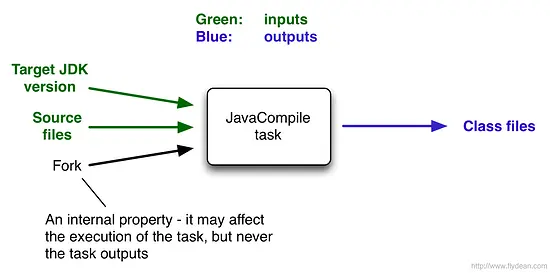


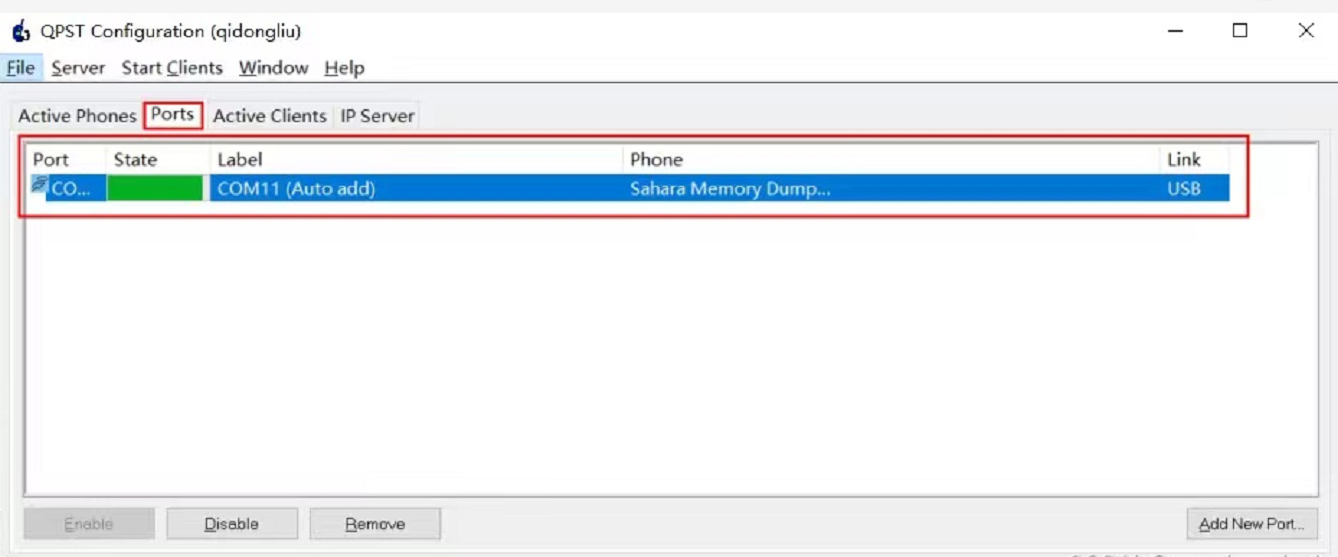
评论